Carmina notice when she had her Samsung Galaxy Ultra s23 it would always get very hot even if you're in an airconditioned room. I used to attend Poppo Live party from Yssa's panel doing my task on my phone. Hours would pass by my phone would hang during the process. After I had changed my phone case to magnetic bee hole cooling case found it better way to stay off being hot. Mobile phone is like human get hot when wearing the wrong case for human it is clothing. Carmina decided to buy one for her new phone that I've already pre-ordered Samsung Galaxy s25 Ultra from my Globe carrier. Carmina always thinks in advance making sure would have a phone case for my new gadget prefer to have it secured. Carmina knows stores won't be able to have phone cases that you prefer when the phone is newly released. EioJio Electronic Online Shopee is where Carmina had purchased her Magnetic Bee Hole Cooling Case for 231.00 pesos ($4.05) not including shipping and handling. Inside the...
You may come across your old photos that the surrounding is somewhere you would like to be. You may have friends who prefer not being in the picture when you decide to post it up in social media.
The best thing where technology you can edit your photo and cut the person out yet be able to post your photo.
Carmina wanted to change her profile photo in her Facebook. You don't have any recent activities you have nothing to post.
You don't want to post something everyone has already seen in the past.
Carmina always have to explain to Mom Violy how to edit her photos on her phone and who knows this may also be a tool for something you're unsure.
Step 1:
Look at your Gallery on your phone to see which photo you want to edit or crop out a person or object.
Step 2:
Do you see the pencil? Click to edit
Sorry my friend doesn't want to be recognized why she has a sticker on her face.
Step 3: Move the Frame on the Corner with your finger and Click Save
Step 3:
You were able to crop out the person/object from your photo and it will look like this show here.
Just in case you forget how to do it practice makes perfect and you can be like Mom Violy who has a guideline to use when you feel you want to do it on your other photos.
Subscribe & Follow @Carmina Lifestyle a place to look, discover and share.
Thank you for your support!


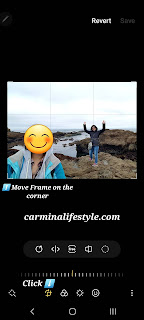


Comments
Post a Comment